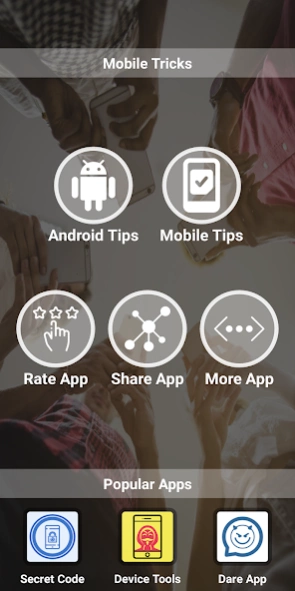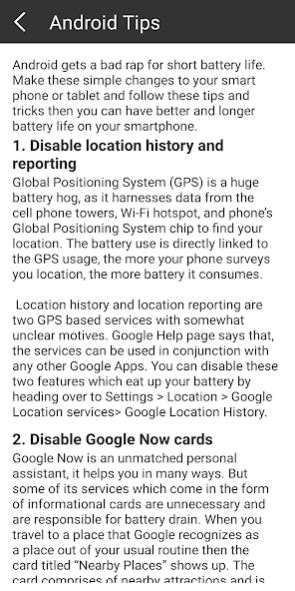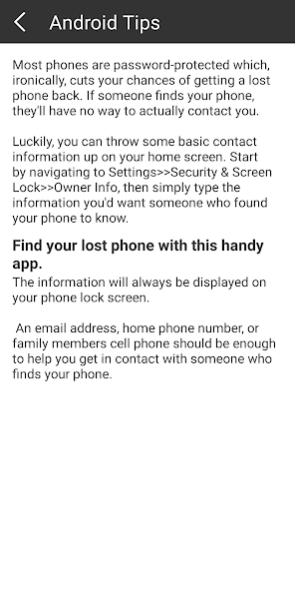Mobile Tips Tricks - Android T 1.3
Free Version
Publisher Description
Mobile Tips Tricks - Android T - Complete android tips and general mobile tips & tricks.
Mobile tips and tricks app which covers the both android mobile tips as well as android mobile tricks . There are many ways to customize an Android device and maximize performance. In addition to changing the look and feel of the interface, set up your smartphone so that auto correct doesn't embarrass you, the right app launches when you need it, the battery lasts longer, and you never go over your data limit. There are also features that make the device easier to use and manage. Here are twenty tips to customize your Android phone and increase your productivity.
Added Following Topics in Android tips :
* Android Useful Tricks
* Add Internet Speed Indicator
* Add Owner Info
* First Few things to Do
* Gesture Setting to improve Performance
* Google Now Commands
* Manage Memory
* Optimizing Device Performance
* Other General App Tips
* Privacy and Security
* Reduce Your Mobile Data Usage On Android
* Speed Up Android
* Use of OTG
* Using Google Now
* Get Longer battery life on your smartphone
* SAVE BATTERY BY TURNING OFF POWER-DRAINING APPS
* TURN OFF Battery-Draining Services
* ADD HARD-TO-TYPE WORDS TO YOUR DICTIONARY
* Get Warnings When You're Over Your Data Limit
* Get Your Lost Phone Back
* Magical Tips and Tricks
* Miscellaneous
* Remote Access from Android Device
* Remotely Delete Android Phone Data
* Search with Your Voice
* Set Quick Responses for Missed Calls
* Set up automatic phone unlock when you're at home
* Some More Android Techniques
* Tips for Solving Screen Freeze Problems
* Tips to keep your Android device malware free
* Tips to Protect Your Phone If It Gets Stolen
* Useful Contact Dialing Tips
Some of the topics covered in Mobile tips :
* Android useful Tricks
* Optimizing Device Performance
* Manage Memory
* Reduce your Mobile Data usage on Android
* Speed up your Android
* Clever Use of OTG (On The Go) Cables and USB Drives
* Gesture Settings to improve Performance
* Google Now Commands
* Miscellaneous Tips
* Using Google Now
* Add internet speed indicator
* Add owner info
* First few things to do
* More techniques and Tips and many more
DISCLAIMER: This information is intended for experienced users. It is not intended for basic users, hackers, or mobile thieves. Please do not try any of following methods if you are not familiar with mobile phones. We'll not be responsible for the use or misuse of this information, including loss of data or hardware damage. So use it at your own risk.
Don't hesitate to comment or rate us.
About Mobile Tips Tricks - Android T
Mobile Tips Tricks - Android T is a free app for Android published in the PIMS & Calendars list of apps, part of Business.
The company that develops Mobile Tips Tricks - Android T is PDquila. The latest version released by its developer is 1.3.
To install Mobile Tips Tricks - Android T on your Android device, just click the green Continue To App button above to start the installation process. The app is listed on our website since 2020-07-10 and was downloaded 1 times. We have already checked if the download link is safe, however for your own protection we recommend that you scan the downloaded app with your antivirus. Your antivirus may detect the Mobile Tips Tricks - Android T as malware as malware if the download link to com.PDquila.MobileTricks is broken.
How to install Mobile Tips Tricks - Android T on your Android device:
- Click on the Continue To App button on our website. This will redirect you to Google Play.
- Once the Mobile Tips Tricks - Android T is shown in the Google Play listing of your Android device, you can start its download and installation. Tap on the Install button located below the search bar and to the right of the app icon.
- A pop-up window with the permissions required by Mobile Tips Tricks - Android T will be shown. Click on Accept to continue the process.
- Mobile Tips Tricks - Android T will be downloaded onto your device, displaying a progress. Once the download completes, the installation will start and you'll get a notification after the installation is finished.